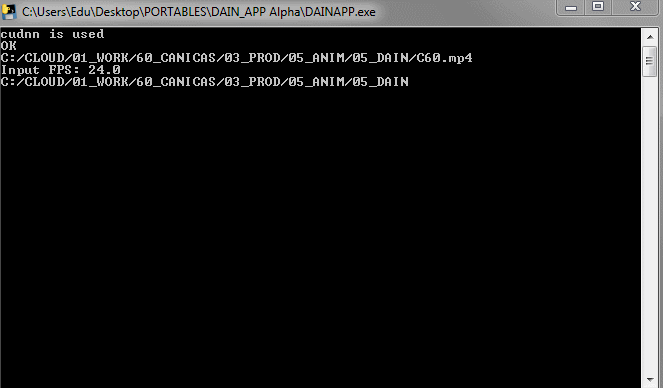+1 I think the use of DX12 is what its limiting it. I too would love for it to support Win7 :)
cgmodeler
Recent community posts
I think Maya navigation which is like the universal controls could work, this also leaves the RMB free for Right Click Menu and the other click functions free on the viewport. This navigation mode works on mouse and tablet the same way
ALT+MMB = PAN
ALT + RMB = ZOOM IN/ZOOM OUT
ALT + LCLICK = ROTATE/ORBIT
F = Zoom Extents
Edit, I think I found the issue, when the program is opened by a shortcut on other location it doesn't show the shaders, however if its opened normally on its location, it displays the shader properly.
C:\Users\PC\Documents\ShareX\Screenshots\2021-02\ABsa2yIvNt.png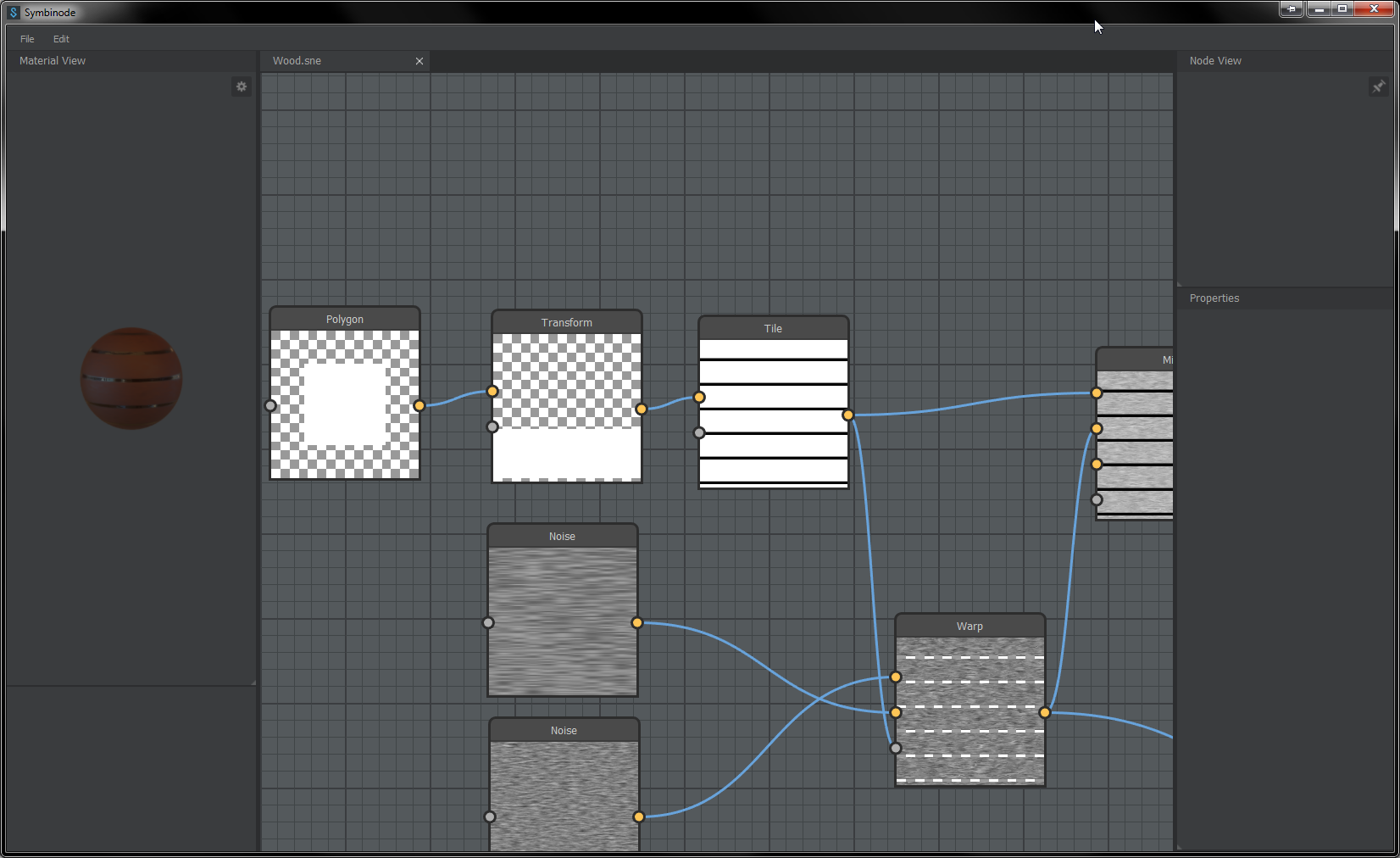
It would be amazing to have right click zoom in and zoom outfor the shader viewport. Great tool, can't wait to see what new features will come up from it.
I managed to make it work with 500px, it seems that graphics memory is the issue, so i had to restart the machine, kill all the processes and just leave Dainapp open then process the 500px file, I couldnt go any higher than 500px.
Is it possible to process image sequences with alpha (like png)? maybe in the future?
Sory for double posting but i think this topic is required here so other users can solve it too.
Just tried it but keep getting the CUDA out of memory error. Tried reducing the video size from 1100 width to 550px but still the same error. I have a Gtx1070. Any hints on what I can test or a log that i can check to see where the error is located?


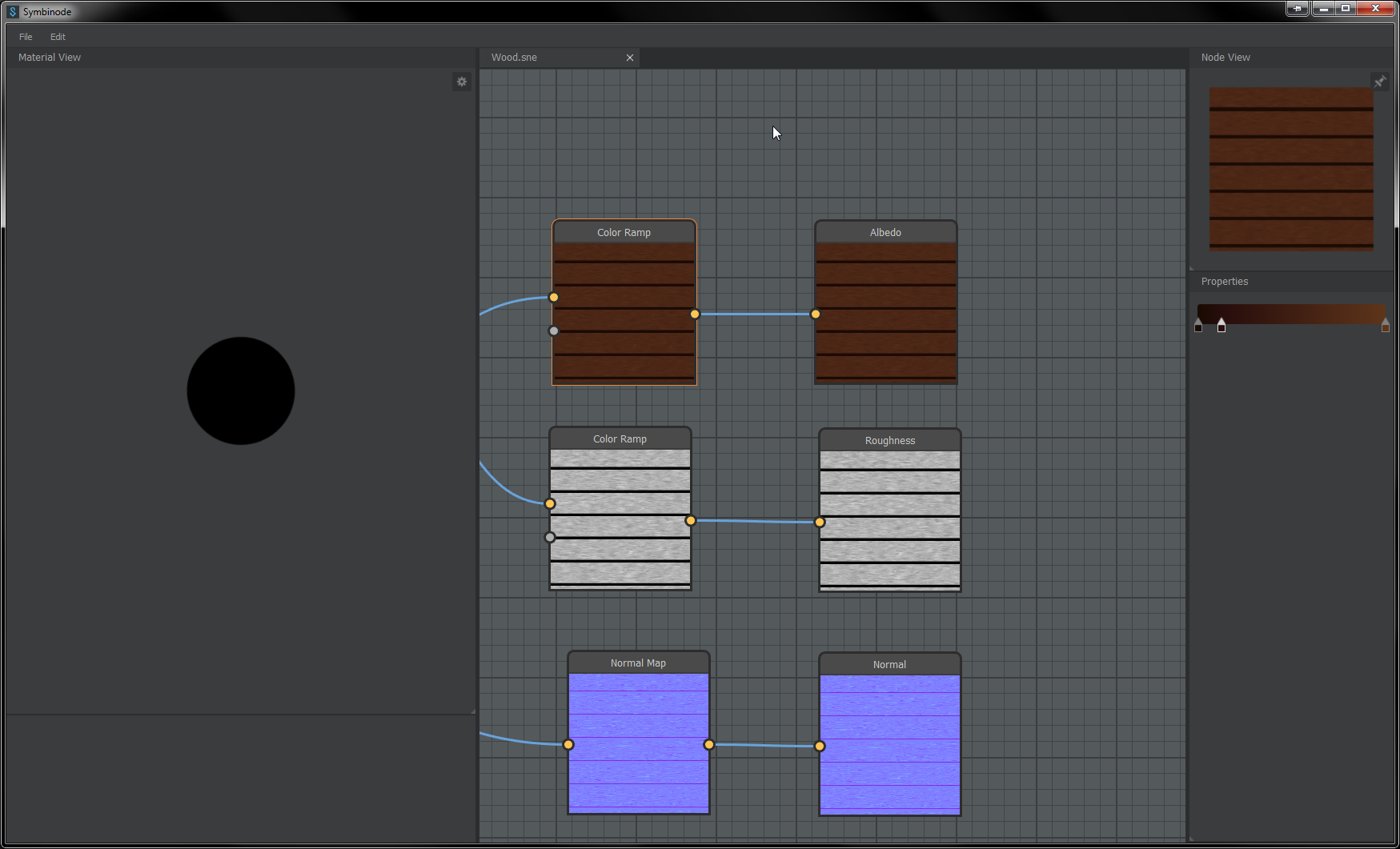 I'm having issues on the viewport, I replicated the nodes for the wood however the viewport doesn't display any shader, not since the beginning. GTX1070 newest Nvidia drivers Windows.
I'm having issues on the viewport, I replicated the nodes for the wood however the viewport doesn't display any shader, not since the beginning. GTX1070 newest Nvidia drivers Windows.